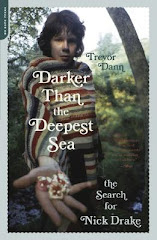Web 2.0 Proposal
The name of the technology you would like to implement.I would like to add a blog to our library’s website content.
A brief description of this technology.Blogs, short for Weblogs, have been around since the ‘90’s. Blogs are websites that contain the blogger’s entries in reverse chronological order. Usually readers are able to comment on the entries, making the blogs more interactive, like a conversation. Originally they consisted of personalized journals, political commentary, and news sites. Now, however, blogs are used for a variety of things, and libraries are becoming players, using blogs for a variety of reasons, including readers’ advisory, marketing, and library news.
An explanation of the service you would like to create with the technology.I would like to design and implement a Readers’ Advisory Blog for Armijo High School using Blogger from Google.
An explanation of how this service will fill a need in your setting, including benefits.Our students are always searching for good books to read. Some are inveterate readers just looking for their next title, and others don’t really like reading but need a free reading book for their English course. I would like to start a What should I read next??? blog linked off our library webpage. I am always suggesting books to students, but why not have them in a central location for any interested kid to see? And why not encourage students to post their own reviews? How about faculty and staff? Because the blog would be linked to our webpages, it would also be accessible from any computer with internet access. My guess is that most of our students spend a lot more time online than reading. This would give our students lots of access points to new books and would cost us nothing but a little time. I’m hoping that it would encourage more students to read also, helping fulfill our library mission, as well as increase our standardized test scores.
Evidence that this technology would be useful in your setting. This evidence can take the form of libraries that are successfully using the technology (if you feel like doing research, it could also include statistics or evidence from the library literature).Many libraries are already using Readers’ Advisory blogs for their patrons. While the list below is not comprehensive, it gives a good sampling of what libraries are already doing.
•
Emma Waters Summar Library•
Blogging for a Good Book Williamsburg Regional Library
•
Teen Corner book reviews Public Library of Charlotte and Mecklenburg County
•
Teen Blog at the Solano County Library•
Blogger Book Club at the Roselle Public Library
A plan for the ongoing maintenance of the technology and any policy issues you think are important to address. Please note that your technology may not have any policy issues.The librarian will be in charge of updating and maintaining the blog. I will post at least once each week, on Monday mornings. Teachers and students will email me with reviews, and I will get them up on the blog ASAP, by the following Monday at the latest. Since blogs are not blocked in our district, this won’t be a problem. I will set up an RSS feed to email as new comments come it, so I can check for appropriateness and security issues.